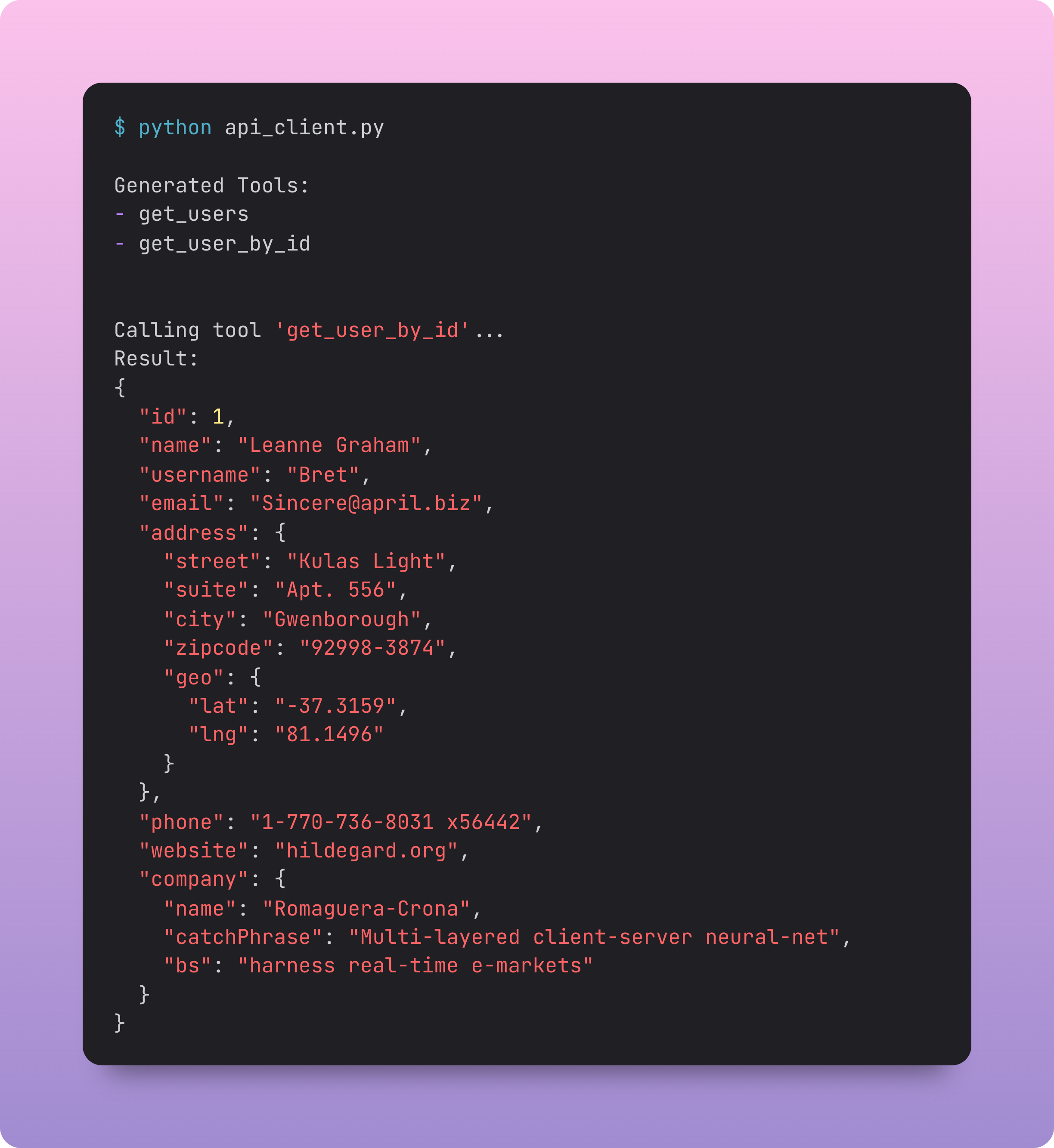You’ve built a powerful REST API, and now you want your LLM to be able to use it. Manually writing a wrapper function for every single endpoint is tedious, error-prone, and hard to maintain.
This is where FastMCP shines. If your API has an OpenAPI (or Swagger) specification, FastMCP can automatically convert your entire API into a fully-featured MCP server, making every endpoint available as a secure, typed tool for your AI model.
This guide will walk you through converting a public REST API into an MCP server in just a few lines of code.
Every code block in this tutorial is a complete, runnable example. You can copy and paste it into a file and run it, or paste it directly into a Python REPL like IPython to try it out.
Prerequisites
Make sure you have FastMCP installed. If not, follow the installation guide.
Step 1: Choose a Target API
For this tutorial, we’ll use the JSONPlaceholder API, a free, fake online REST API for testing and prototyping. It’s perfect because it’s simple and has a public OpenAPI specification.
- API Base URL:
https://jsonplaceholder.typicode.com
- OpenAPI Spec URL: We’ll use a community-provided spec for it.
Step 2: Create the MCP Server
Now for the magic. We’ll use FastMCP.from_openapi. This method takes an httpx.AsyncClient configured for your API and its OpenAPI specification, and automatically converts every endpoint into a callable MCP Tool.
For this tutorial, we’ll use a simplified OpenAPI spec directly in the code. In a real project, you would typically load the spec from a URL or local file.
api_server.py:
import httpx
from fastmcp import FastMCP
# Create an HTTP client for the target API
client = httpx.AsyncClient(base_url="https://jsonplaceholder.typicode.com")
# Define a simplified OpenAPI spec for JSONPlaceholder
openapi_spec = {
"openapi": "3.0.0",
"info": {"title": "JSONPlaceholder API", "version": "1.0"},
"paths": {
"/users": {
"get": {
"summary": "Get all users",
"operationId": "get_users",
"responses": {"200": {"description": "A list of users."}}
}
},
"/users/{id}": {
"get": {
"summary": "Get a user by ID",
"operationId": "get_user_by_id",
"parameters": [{"name": "id", "in": "path", "required": True, "schema": {"type": "integer"}}],
"responses": {"200": {"description": "A single user."}}
}
}
}
}
# Create the MCP server from the OpenAPI spec
mcp = FastMCP.from_openapi(
openapi_spec=openapi_spec,
client=client,
name="JSONPlaceholder MCP Server"
)
if __name__ == "__main__":
mcp.run(transport="http", port=8000)
Step 3: Test the Generated Server
Let’s verify that our new MCP server works. We can use the fastmcp.Client to connect to it and inspect its tools.
Learn more about the FastMCP client in the client docs. api_client.py:
import asyncio
from fastmcp import Client
async def main():
# Connect to the MCP server we just created
async with Client("http://127.0.0.1:8000/mcp") as client:
# List the tools that were automatically generated
tools = await client.list_tools()
print("Generated Tools:")
for tool in tools:
print(f"- {tool.name}")
# Call one of the generated tools
print("\n\nCalling tool 'get_user_by_id'...")
user = await client.call_tool("get_user_by_id", {"id": 1})
print(f"Result:\n{user.data}")
if __name__ == "__main__":
asyncio.run(main())
get_users, get_user_by_id) and the result of calling the get_user_by_id tool, which fetches data from the live JSONPlaceholder API.
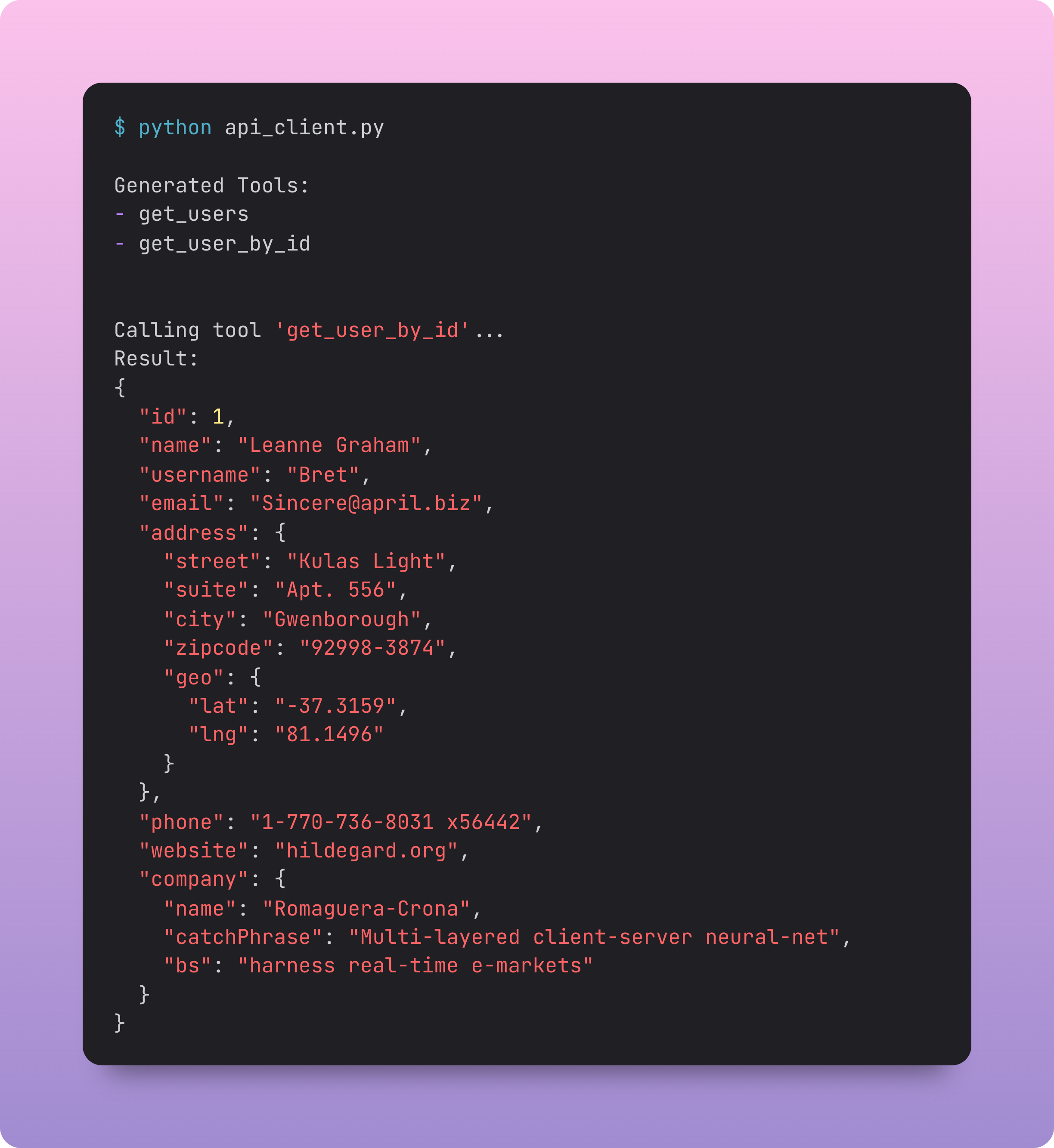
Step 4: Customizing Route Maps
By default, FastMCP converts every API endpoint into an MCP Tool. This ensures maximum compatibility with contemporary LLM clients, many of which only support the tools part of the MCP specification.
However, for clients that support the full MCP spec, representing GET requests as Resources can be more semantically correct and efficient.
FastMCP allows users to customize this behavior using the concept of “route maps”. A RouteMap is a mapping of an API route to an MCP type. FastMCP checks each API route against your custom maps in order. If a route matches a map, it’s converted to the specified mcp_type. Any route that doesn’t match your custom maps will fall back to the default behavior (becoming a Tool).
Here’s how you can add custom route maps to turn GET requests into Resources and ResourceTemplates (if they have path parameters):
api_server_with_resources.py
import httpx
from fastmcp import FastMCP
from fastmcp.server.openapi import RouteMap, MCPType
# Create an HTTP client for the target API
client = httpx.AsyncClient(base_url="https://jsonplaceholder.typicode.com")
# Define a simplified OpenAPI spec for JSONPlaceholder
openapi_spec = {
"openapi": "3.0.0",
"info": {"title": "JSONPlaceholder API", "version": "1.0"},
"paths": {
"/users": {
"get": {
"summary": "Get all users",
"operationId": "get_users",
"responses": {"200": {"description": "A list of users."}}
}
},
"/users/{id}": {
"get": {
"summary": "Get a user by ID",
"operationId": "get_user_by_id",
"parameters": [{"name": "id", "in": "path", "required": True, "schema": {"type": "integer"}}],
"responses": {"200": {"description": "A single user."}}
}
}
}
}
# Create the MCP server with custom route mapping
mcp = FastMCP.from_openapi(
openapi_spec=openapi_spec,
client=client,
name="JSONPlaceholder MCP Server",
route_maps=[
# Map GET requests with path parameters (e.g., /users/{id}) to ResourceTemplate
RouteMap(methods=["GET"], pattern=r".*\{.*\}.*", mcp_type=MCPType.RESOURCE_TEMPLATE),
# Map all other GET requests to Resource
RouteMap(methods=["GET"], mcp_type=MCPType.RESOURCE),
]
)
if __name__ == "__main__":
mcp.run(transport="http", port=8000)
GET /users/{id} becomes a ResourceTemplate.GET /users becomes a Resource.- Any
POST, PUT, etc. endpoints would still become Tools by default.